Anybody dealt with this before?
The software craps itself on modern machines (Videos made on DV tape about 13-15 years ago), and the USB/memory card connection only works for still images....not the fucking videos.
My newest rig in av card is simple since I never play games on it... the brochure the camcorder speaks of DV/firmware, but I can't upgrade at this point.
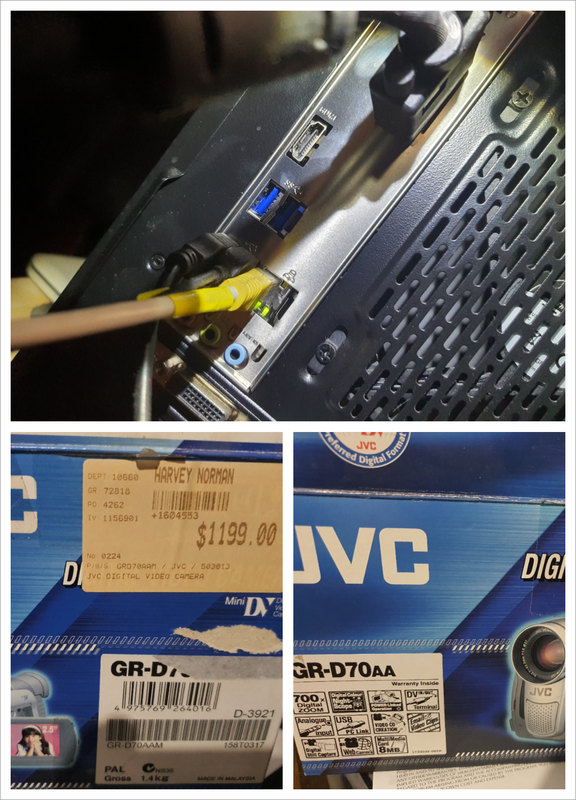
So I'm kind of stuck on this. It's not for me. It's my 84 year old father and mother in law who would like to see these tapes.....before they die.
Looked up patch cords but they seem to be bad in reviews....
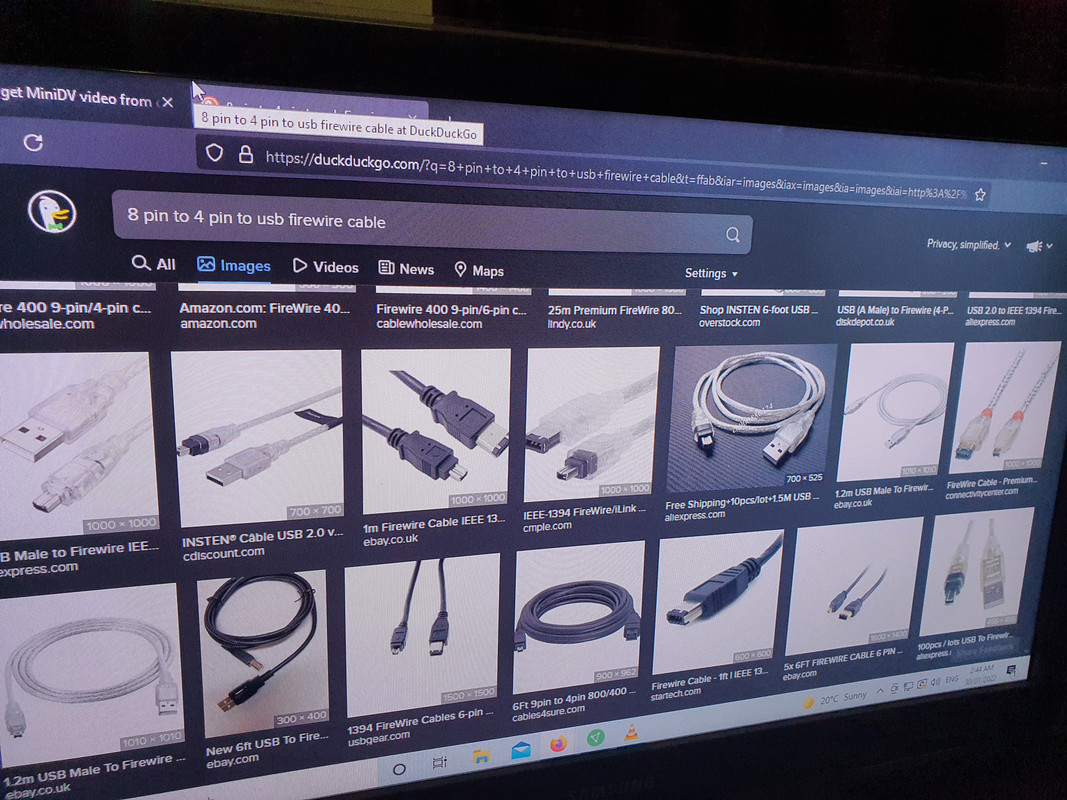
Considered getting a vhs player or trying to search for an old Panasonic we might still have, but it would still require a connection of some kind.
Also considered buying one of those cassette in cassette units but the problem might be how to port it into my computer so as to record.... and even if I could do it with AV/USB, what software could I get without having to pay a fortune for 3 single 60 minute tapes.
Any ideas? Anybody had to deal with Reel to Reel video cassettes to digital format before?
The software craps itself on modern machines (Videos made on DV tape about 13-15 years ago), and the USB/memory card connection only works for still images....not the fucking videos.
My newest rig in av card is simple since I never play games on it... the brochure the camcorder speaks of DV/firmware, but I can't upgrade at this point.
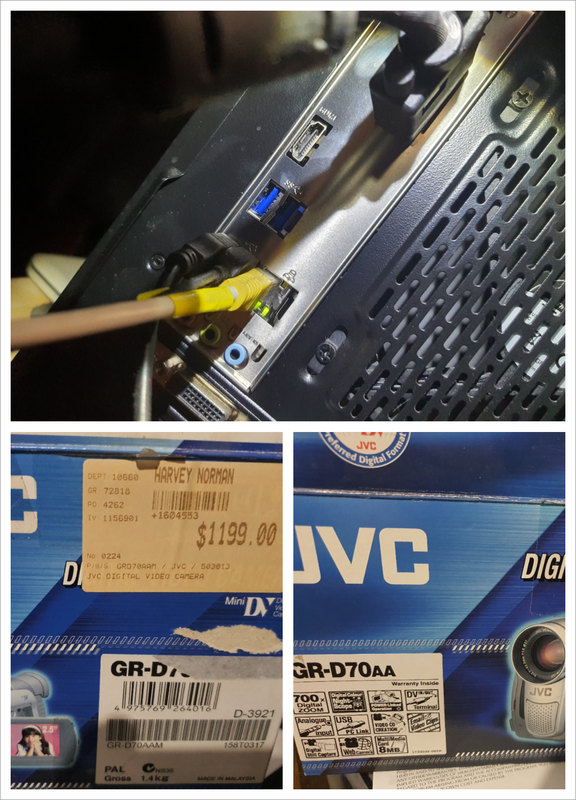
So I'm kind of stuck on this. It's not for me. It's my 84 year old father and mother in law who would like to see these tapes.....before they die.
Looked up patch cords but they seem to be bad in reviews....
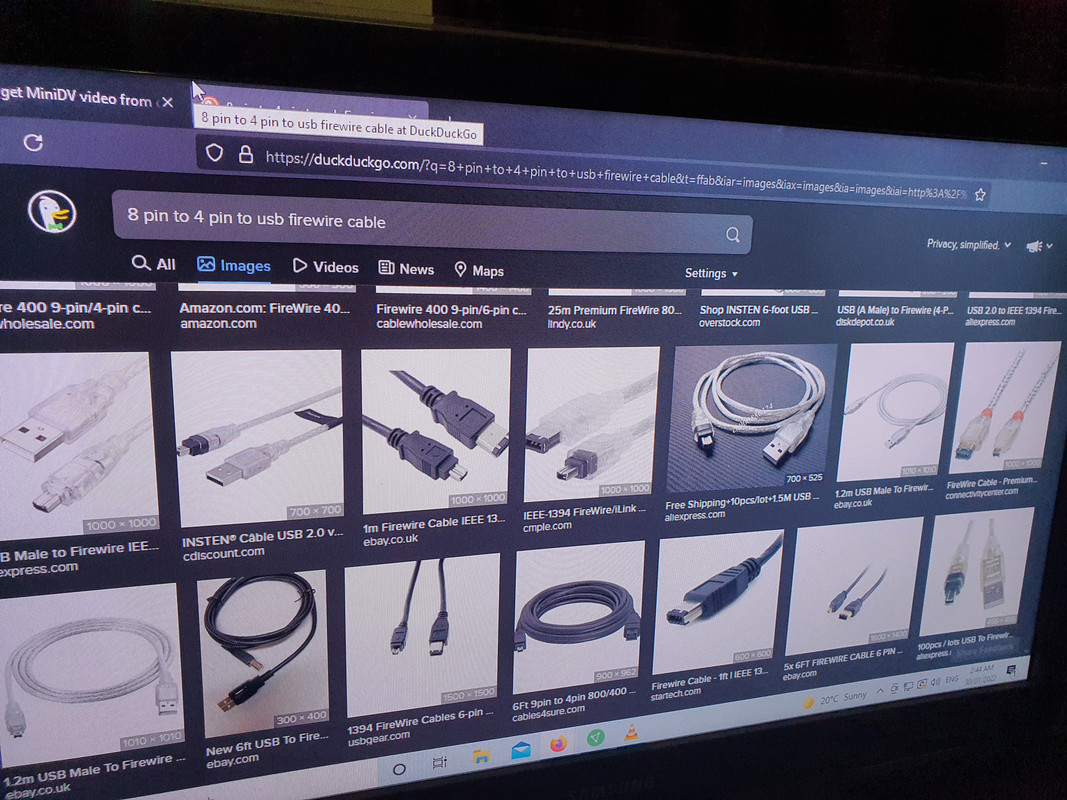
Considered getting a vhs player or trying to search for an old Panasonic we might still have, but it would still require a connection of some kind.
Also considered buying one of those cassette in cassette units but the problem might be how to port it into my computer so as to record.... and even if I could do it with AV/USB, what software could I get without having to pay a fortune for 3 single 60 minute tapes.
Any ideas? Anybody had to deal with Reel to Reel video cassettes to digital format before?


